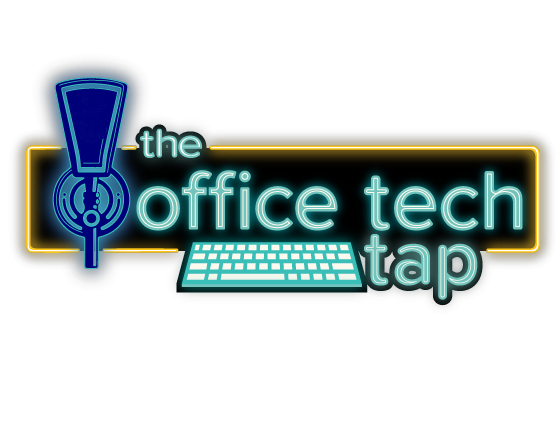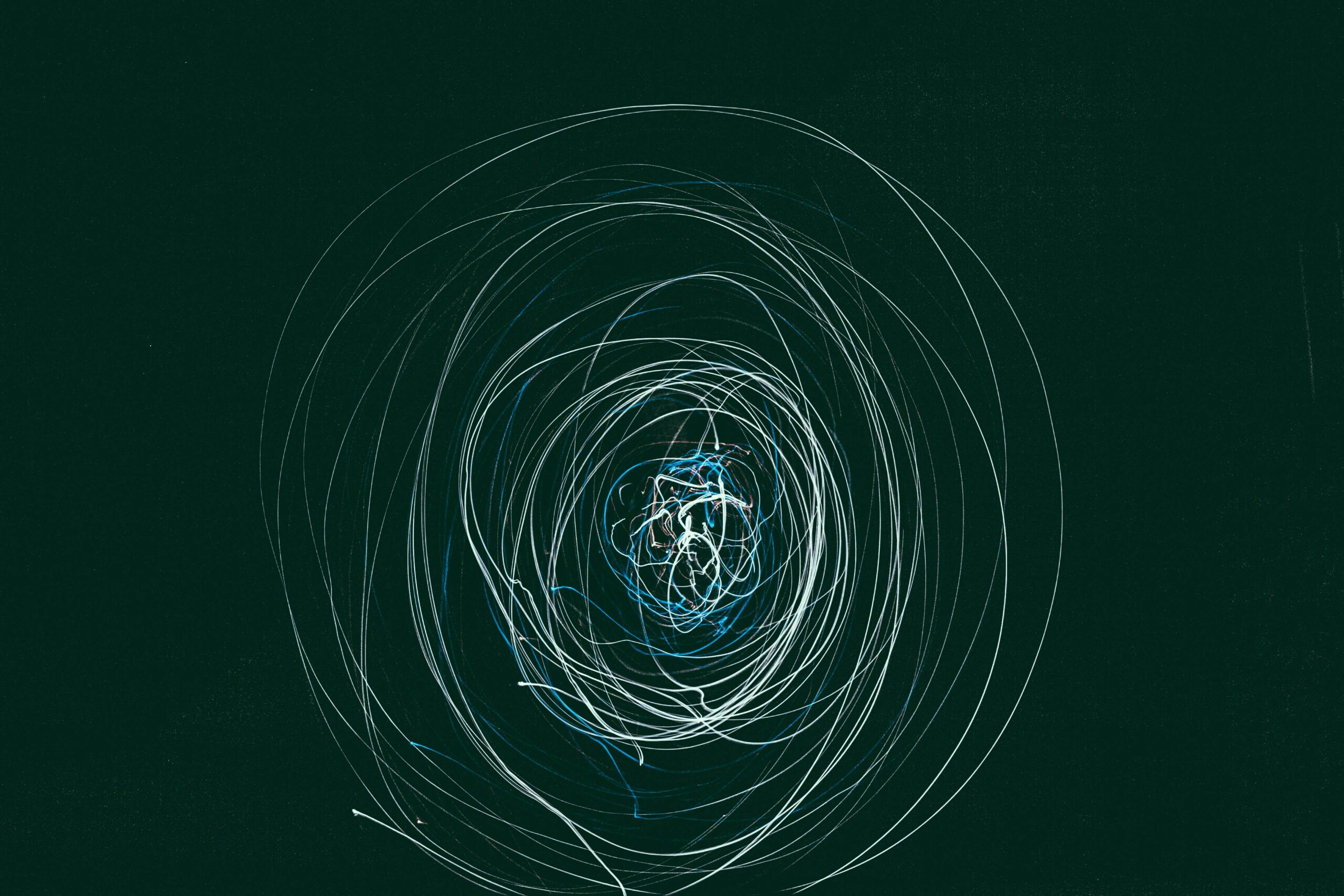Embracing the Future to Grow Business Now

May 4, 2023
Industry
The Future Isn’t What it Used to Be
So What’s Next for Dealers?

Office equipment dealers are looking for innovative ancillary products and services to expand their offerings and better serve clients. According to a panel of dealers, recurring revenue is a crucial factor for success, but high-profit margins and the ability to leverage other products and services can also make a product compelling. A recent dealer panel with ENX reveals dealers’ thoughts on adjacent offerings.
Carson Stone of Stone’s Office Equipment suggests dealers should explore novel offerings, while Chip Miceli of Pulse Technology sees potential in software applications and document management.
Tim Renegar of Kelly Office Solutions is keen on document conversion services that offer multi-year agreements, and Nate Schaf of Eakes Office Solutions is exploring growth in packaging, maintenance, and repair operations.
Rick Salcedo of KDI Office Technology highlights four areas of interest for the next 12 months: cloud-based solutions, managed IT, workflow automation, and digital marketing services. As Salcedo explains, “By leveraging our expertise and experience, we are confident that we can continue to grow our business and become a trusted partner for all of our [client’s] business needs.”
Embracing these ancillary, yet adjacent offerings can help dealers, resellers, and the like lean into new product offerings to achieve revenue growth. Not to mention, it can also improve customer retention as customers lock into different products, services, and solutions.
– Greg Walters, Head Writer
Industry
Print Becomes an Enabler for Digital Tech
Outlasting Fax Machines Since 1973: Nashua, Your Office Tech Time Machine.

South African office technology company Nashua celebrated its 50th anniversary, a rare achievement in the high-tech industry. Despite the decline in fax machines and landlines, the company adapted and became a major player in office automation and related technology. CEO Barry Venter credits the company’s success to prioritizing customer needs over device sales, leading to early preparation for cloud solutions and remote work.
Eskom’s power crisis affected Nashua, but the company launched backup solutions to support customers and protect their investments. Nashua, part of the JSE-listed Reunert group, also expanded into areas like currency management solutions. Venter explained that multifunction devices, including printing, are still essential for businesses as enablers of digitalization.
However, print itself remains relevant, especially in education and small businesses where investment in digitization may not be feasible. Venter emphasized that for successful digitalization, strong connectivity, and continuous power are required, but these conditions are inconsistent in South Africa. He stated, “It’s not consistent, and that’s where the printer plays a major role in the sustainability of these businesses.”
– Greg Walters, Head Writer
Work
How to Use Photoshop to Add Realistic Signatures to Documents
Sign on the Dotted Line, Digitally – Because Even Your Signature Deserves an Upgrade.

You are probably getting this question more and more as the working-from-home model solidifies, “How can I use my real signature when signing digital documents?“
Well, Adobe Photoshop enables users to add a physical signature to digital documents without printing them. By setting up a template signature, users can apply their physical signature to numerous documents. After creating a template, users can open the document that needs signing in Photoshop, add the signature as a new layer, and save the result as a PDF to send out.
Scanners may remove or simplify pixels during the scanning process, which could lead to an unnatural-looking signature. Taking a picture with a high-resolution camera or smartphone can help avoid this issue. After cropping the image, users must ensure it is clear and contains only the signature against a white background.
Photoshop can open various image types and PDF files without conversion. However, text format documents such as .docx or .odf will need to be converted to PDF first. Users can then open the document and signature in Photoshop and combine them. If the document’s background does not match the signature’s background, users can apply the Multiply Blend Mode to make the signature background disappear. Finally, users can print, save, and store the signed document.
It may not seem like something major, but even small tweaks to email presentation and signature aesthetics can go a long way.
– Greg Walters, Head Writer
Work
Implementing Artificial Intelligence in Your Office
Ready or Not, Here Comes AI to Automate your Job…Just kidding.

“Implementing Artificial Intelligence in your Office: Benefits and Challenges” highlights the increasing use of AI in the workplace, focusing on its integration with Microsoft Office. AI offers numerous benefits, such as increased efficiency and productivity, better decision-making, improved customer experience, and cost savings. But these benefits don’t come without concern.
Even Geoffrey Hinton (AKA, the “Godfather of AI”) recently had to “blow the whistle” on the technology he helped develop after worrying about its implications. “I’m just a scientist who suddenly realized that these things are getting smarter than us… we should worry seriously about how we stop these things getting control over us,” Hilton commented to CNN.
Despite the worries, OpenAI, ChatGPT, and other AI-related buzzwords remain prevalently spoken about across industries. It’s also being implemented in the workplace, and its applications include chatbots, predictive analytics, and virtual assistants. Microsoft is integrating AI into Office applications, enhancing functionality and productivity through PowerPoint Designer, Excel Insights, Word Writing Assistant, and Outlook Insights.
Regardless of your stance on AI, it will continue to drive workplace changes, especially in the office. Educating yourself on the technology sooner, rather than later is critical, especially since your customers are already talking about it.
What’s your perspective on AI? Reply to this email. We’d love to hear your thoughts.
Read more, here.
– Greg Walters, Head Writer
Internet Relay Chat – News to Go
- New Printers from Canon and Lexmark Launched Last Week
- One-Third Of Businesses Already Hit By Voice And Video Deepfake Fraud
- Will Artificial Intelligence Help or Hinder the Future of Cyber Insurance?
- NASA’s Research Ecosystem for Wicked Problems